
So...you got a positive pregnancy test, now what? What should you be doing?
Well, here are a few things you will want to do to start preparing for your pregnancy.
Jump to:
First Trimester Checklist
Here's a first trimester checklist of things to do when you find out you are pregnant.
- Tell your husband
- Schedule an OBGYN visit
- Grab some pregnancy freebies
- Start on continue taking your prenatal vitamins
- Think of baby names
- Create a baby board on Pinterest
- Tell your family
- Start a baby registry
- Download pregnancy app
1.Tell your husband
One of the first things I did (and you should too) is tell your husband or significant other. There are many clever ways to tell him, and Pinterest is amazing for coming up with ideas.
Don’t worry though, it can be as simple as showing him the positive pregnancy test!
You can save all your creative ideas for when you announce your pregnancy everyone else.
You will also want to discuss with your husband when to start telling other people. Some wait until the second trimester, and others make the announcement right away.
Just do what you are comfortable with!
2.Schedule a prenatal appointment
Another important step to take after finding out you are pregnant is to set up an appointment with your OBGYN.
If you don’t have one, don’t worry! Ask some of your friends or sisters to get a good referral.
Wondering what to expect? Click here to learn what your first pregnancy appointment will be like.
3.Grab some cool freebies for pregnant mamas
This is one of the fun things to do that you will really enjoy! Here's my complete list of pregnancy and baby freebies.
4.Prenatal Vitamins
Taking prenatal vitamins is ESSENTIAL to having a healthy pregnancy and baby. So, start taking those vitamins!
You can find a list of the best prenatal vitamins here if you haven't already found a prenatal vitamin you like.
5.Think of Some Names
It’s never too early to start thinking of names! Start a list of boy names and girl names that both you and your husband like.
It’s actually a lot harder if you have a husband like mine because he knew people with names that he didn’t want to use.
Need some inspiration? Here are some fun Irish baby boy names!
6.Create a Pinterest Board
Pinterest is AMAZING! You can find ideas for everything. So, create a Pinterest board about pregnancy and start pinning!
You can also make the board secret if you are waiting to tell people for a while. If you aren't already, follow my pregnancy board. It will give you some great articles to read!
7.Tell your Family
The next thing you can do after you have told your husband, is to tell both of your families.
If you decide to make the announcement via social media, make sure to also tell the family members who don't use social media platforms.
I don't know how many times some of my family didn't even know I was pregnant because I simply made the announcement via Facebook.
Don't assume everyone has a Facebook, because they don't! 😉
8.Start Your Baby Registry
Another important step to take after finding out you are pregnant is to create a baby registry.
You can find a complete list of baby registry must haves here and also a fun printable checklist!
9.Download Pregnancy App
If you like learning about your pregnancy week by week, download a pregnancy app.
There are some great ones that can help you keep track of baby's development and how big they are getting as time passes.
FAQ
The first thing you should do is schedule an OBGYN appointment. Secondly, you should start a prenatal vitamin if you haven't already been taking one.
This will all depend on what you are comfortable with. Some moms wait until the end of the first trimester, while others share right away.
If you have had miscarriages in the past, you may decide to wait a little longer before announcing it.
That's really all there is to do after you get a positive pregnancy test, well that and just relax! Pregnancy is an exciting time and you should be enjoying yourself too. 🙂 Happy pregnancy!!
Thanks for stopping by! If you enjoyed reading this article, please remember to share it on Pinterest. THANKS!!

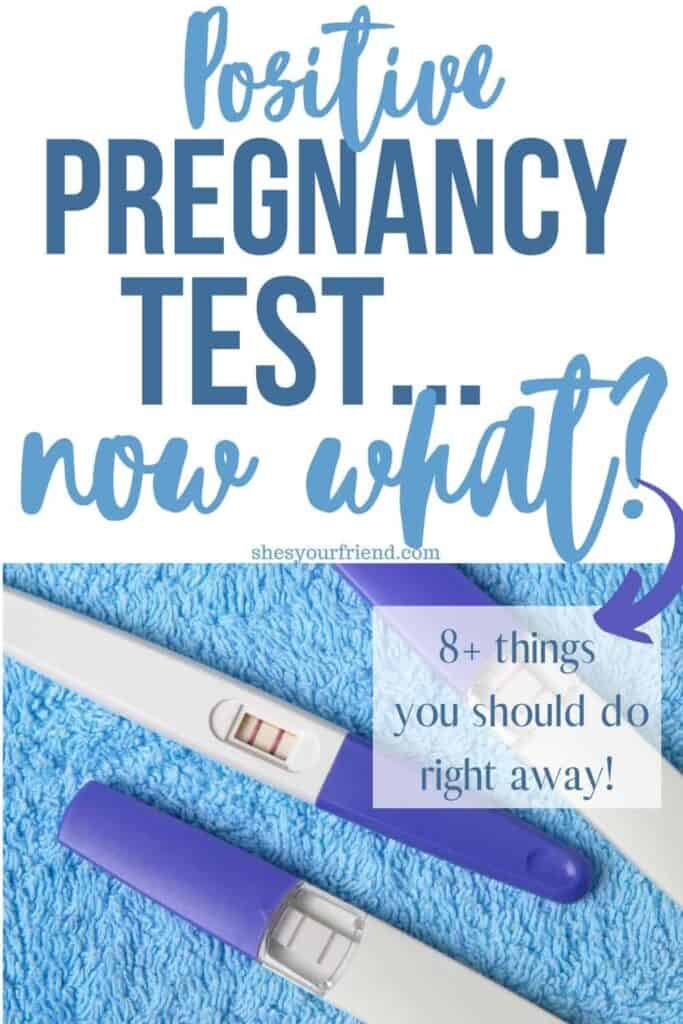
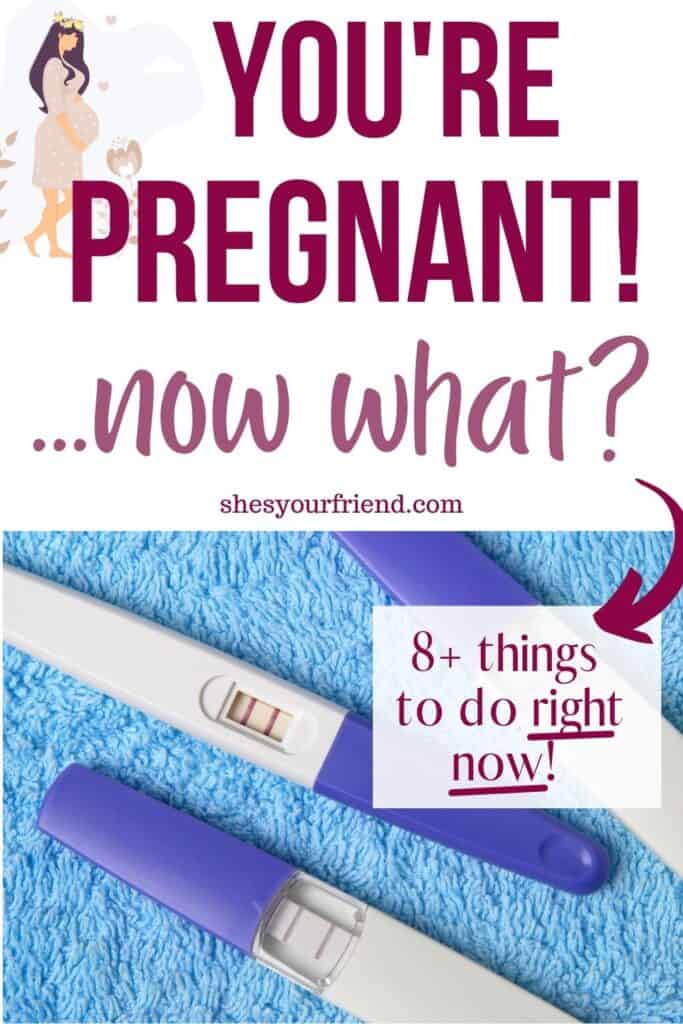

Join the Discussion