Are you a mom like me with thousands of photos on your phone, but never seem to have the time to get them printed off?
If so, the Nixplay Iris is the digital photo frame you have been waiting for!
In an effort to fully disclose, this review was sponsored. This means we received this digital photo frame in exchange for our honest opinion.
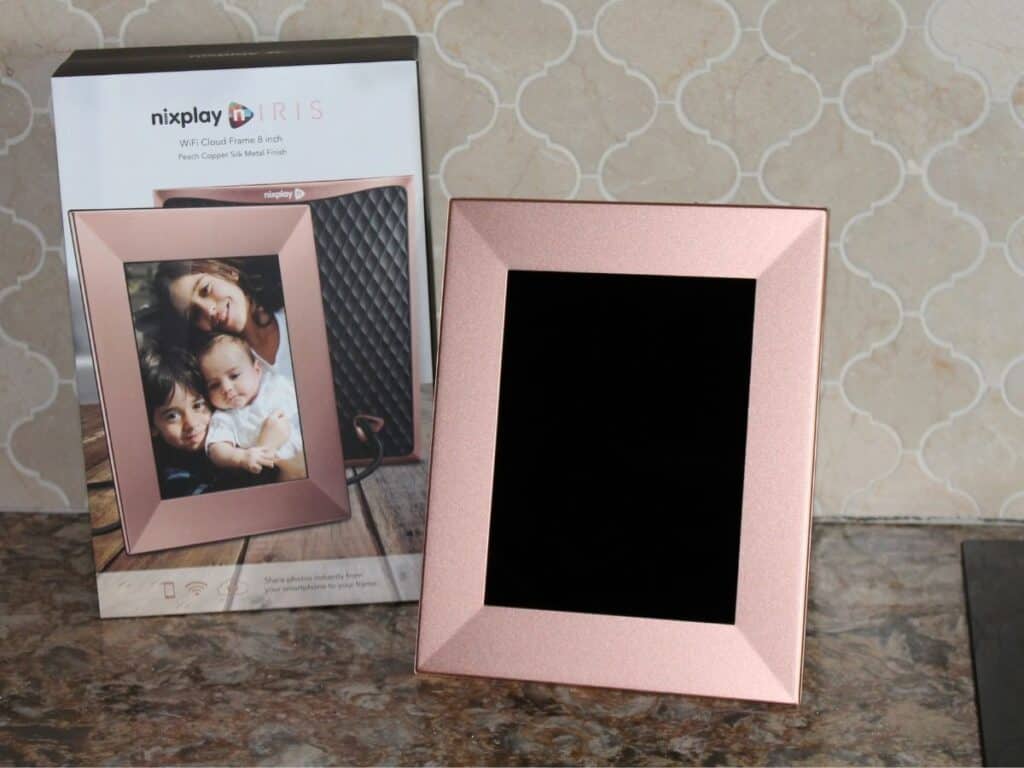
Digital photo frames have come a long ways from the very first, and thankfully so! Not only do they make the perfect gift for ANYONE, they are also stylish and chic.
Here you will find a review of the Nixplay Iris Digital photo frame, which in my opinion is the best digital photo frame! Here's why:

Nixplay Iris Features
This digital photo frame is loaded with special features unlike any other.
Wi-fi sharing
Set-up is easy, so you don't have to be tech savvy to get it going.
Crisp & Clear Photo Viewing

Add friends to your frame
Another fun and unique feature to this digital photo frame is that it lets you add friends who can contribute photos.
This particular feature is perfect for family members you don't see very often, but still want to give them photos. Also, if they aren't tech savvy, it helps them because they don't need to upload the photos. It will automatically add them!
10 GB cloud storage
Motion and Audio Sensor
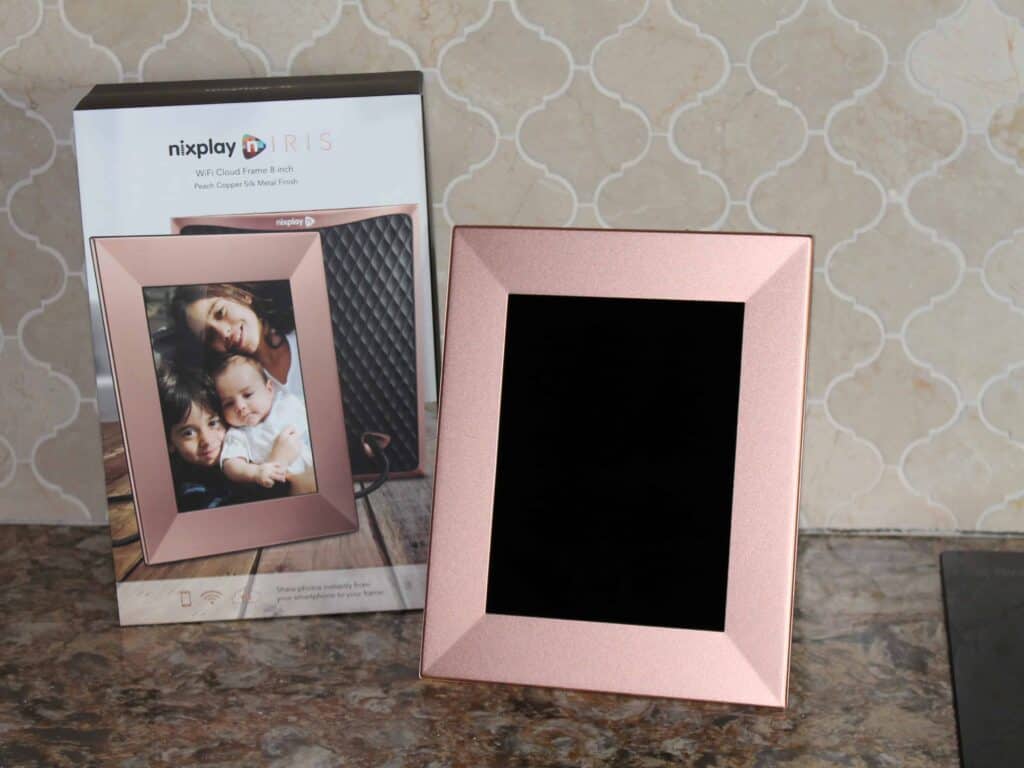
This digital photo frame also has a smart feature that continues to cycle through photos when it hears more background noise or senses motion. When there is no sound or motion present near the picture frame, it will also stop. This lets it start the slide show when it knows people are around.
Light Sensor
Play Videos
Another cool thing about the Nixplay Iris is that is lets you play short video clips, up to 15 seconds long. Even if you have a longer video, the app will let you pick 15 seconds of a video to play.
Add Captions
Using the app, you can also add captions to your photos! This is another really fun feature, because it allows you to customize each photo.
Nixplay Iris Set-up
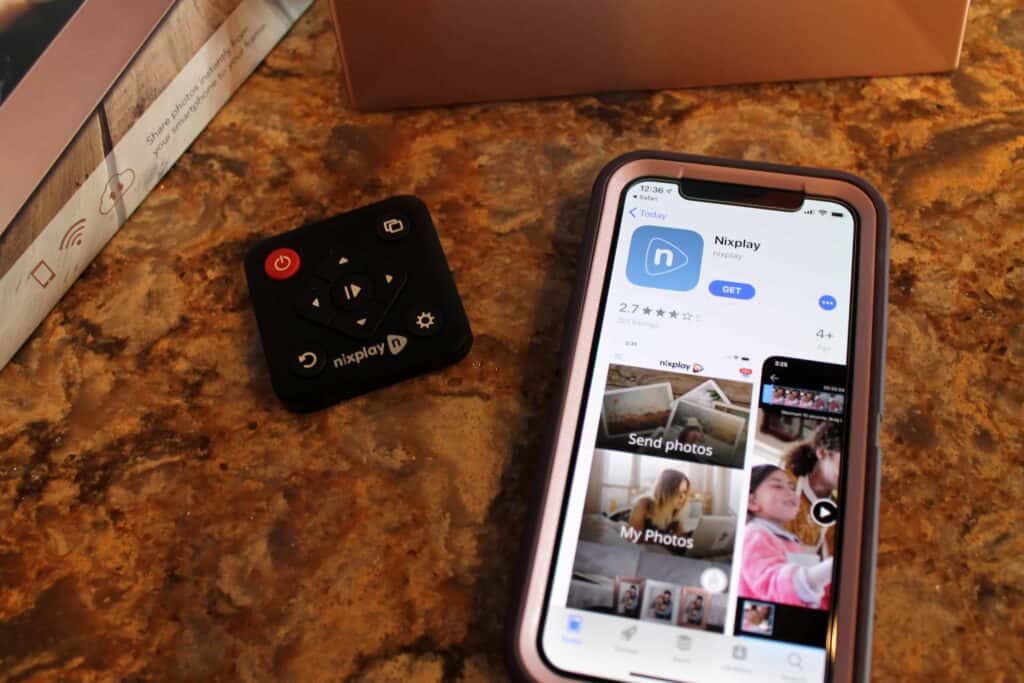
An important part of any review is to discuss set-up and how easy or how hard it is. Well, with the Nixplay Iris, set-up is SIMPLE!
You will first peel the screen protector off of the frame, and then plug it in. Then, you will download an app on your smart phone or tablet.
From here, it will walk you through the set-up and configuring your wifi. After that, it's just a matter of uploading photos so you can start enjoying the slideshow of memories!
__________________
Thanks for stopping by! If you enjoyed this review, please remember to share it. Thanks!! 🙂



Join the Discussion